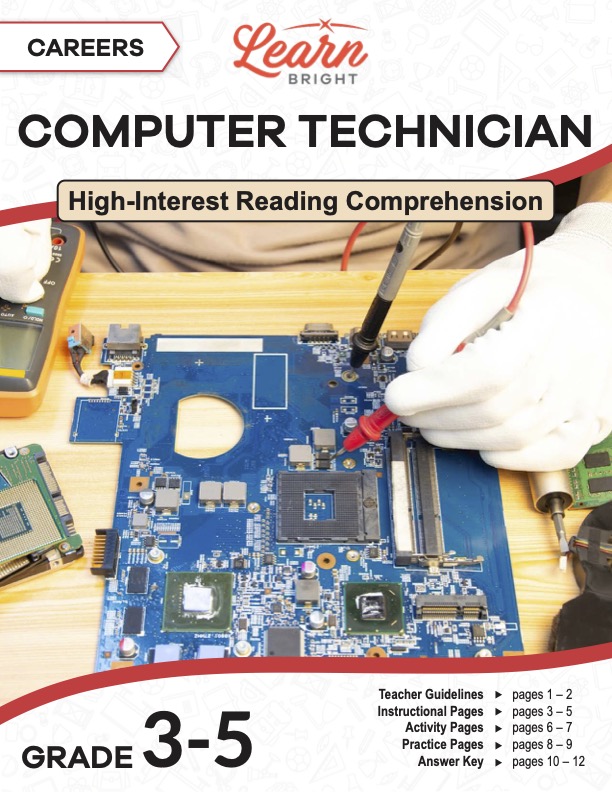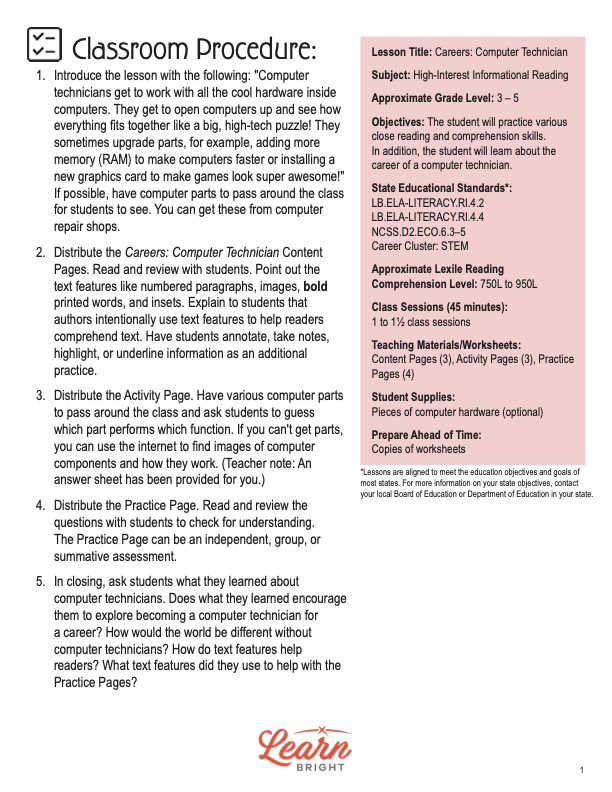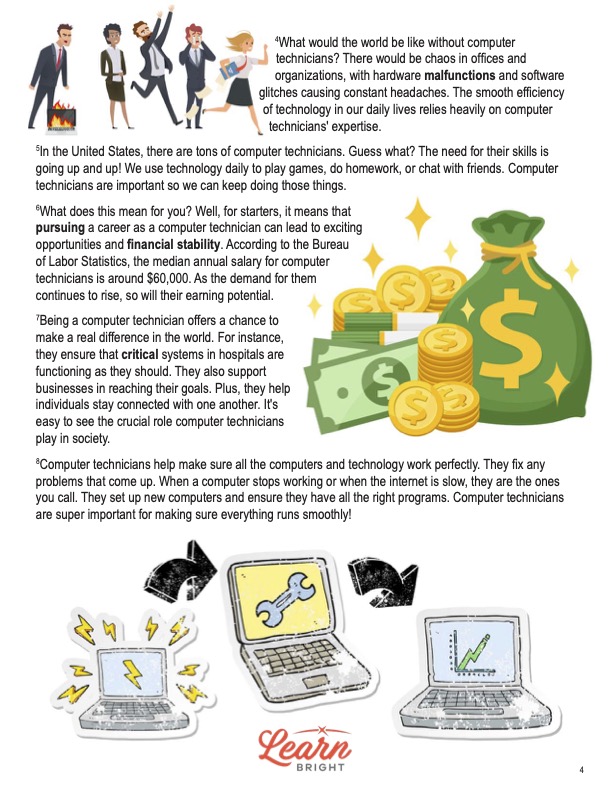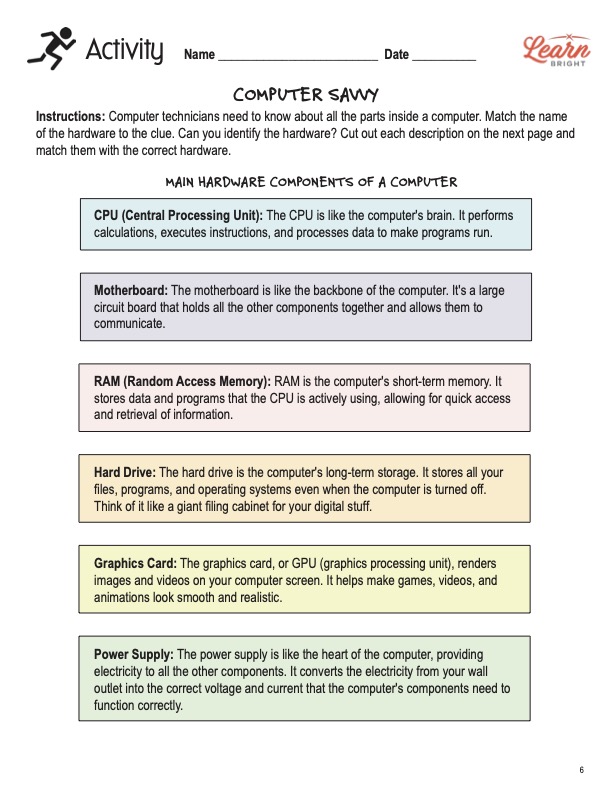Description
What our Careers: Computer Technician lesson plan includes
Lesson Objectives and Overview: Careers: Computer Technician is a high-interest reading comprehension lesson plan. As such, students will practice various close reading and comprehension skills. In addition, they will learn about the career of a computer technician. This lesson is for students in 3rd grade, 4th grade, and 5th grade.
Classroom Procedure
Every lesson plan provides you with a classroom procedure page that outlines a step-by-step guide to follow. You do not have to follow the guide exactly. The guide helps you organize the lesson and details when to hand out worksheets. It also lists information in the yellow box that you might find useful. You will find the lesson objectives, state standards, and number of class sessions the lesson should take to complete in this area. In addition, it describes the supplies you will need as well as what and how you need to prepare beforehand.
Teacher Notes
The teacher notes page provides an extra paragraph of information to help guide the lesson. It explains that you can teach this lesson in a whole-class setting or as an independent, small-group activity. You can use the blank lines to write down any other ideas or thoughts you have about the topic as you prepare.
CAREERS: COMPUTER TECHNICIAN LESSON PLAN CONTENT PAGES
What’s a Computer Technician?
The Careers: Computer Technician lesson plan contains three content pages. You might be wondering why we’re talking about becoming a computer technician when you’re still a kid. But guess what? It’s never too early to think about what you want to be when you grow up! Even if you’re in elementary, middle, or high school, it’s cool to start thinking about different jobs and what you like to do. And guess what? Being a computer technician is one of those awesome jobs you might want to consider!
Have you ever had a problem with your computer or needed help setting up a new device? Maybe you wondered why your software wasn’t working correctly. If so, you already have an idea of what computer technicians do. They use their unique skills to install, maintain, and troubleshoot hardware and software for people and businesses.
They fix glitches and troubleshoot issues people have with their devices. A computer technician is like a handyman repairing broken things around the house, but for computers. Both use their skills to keep everything running properly. The next time you struggle with a tech issue, thank the computer technicians for fixing your problem!
Life of a Computer Technician
Computer technicians have a blast working with computers every day! They start by setting up new systems or devices. Then, they ensure everything is working correctly. Sometimes, they work with a team, sharing ideas and helping each other. Computer technicians must learn new skills to keep up with the latest technology. It’s a dynamic job where every day can be different but always exciting!
What would the world be like without computer technicians? There would be chaos in offices and organizations, with hardware malfunctions and software glitches causing constant headaches. The smooth efficiency of technology in our daily lives relies heavily on computer technicians’ expertise.
In the United States, there are tons of computer technicians. Guess what? The need for their skills is going up and up! We use technology daily to play games, do homework, or chat with friends. Computer technicians are important so we can keep doing those things.
What to Expect
What does this mean for you? Well, for starters, it means that pursuing a career as a computer technician can lead to exciting opportunities and financial stability. According to the Bureau of Labor Statistics, the median annual salary for computer technicians is around $60,000. As the demand for them continues to rise, so will their earning potential.
Being a computer technician offers a chance to make a real difference in the world. For instance, they ensure that critical systems in hospitals are functioning as they should. They also support businesses in reaching their goals. Plus, they help individuals stay connected with one another. It’s easy to see the crucial role computer technicians play in society.
Computer technicians help make sure all the computers and technology work perfectly. They fix any problems that come up. When a computer stops working or when the internet is slow, they are the ones you call. They set up new computers and ensure they have all the right programs. Computer technicians are super important for making sure everything runs smoothly!
How to Become a Computer Technician
So, what does it take to become a computer technician? It all starts with a solid education. You must have an interest in learning how computer hardware and software work. In elementary school, you should learn to think critically and be a problem solver. In middle school, learning about math and science is essential. Some companies hire you when you finish high school. Then they train you themselves to work on computers. But after that, it’s super cool to keep learning more!
You can take special classes or get certificates for things like putting computer parts together, setting up internet connections, or fixing computer problems. Also, it’s important to keep learning. Technology is constantly changing and getting better! You want to make sure you keep up with the latest tech.
A career as a computer technician offers financial stability, professional growth, and the opportunity to positively impact the world. If you’re looking for a rewarding and fulfilling career path in technology, consider becoming a computer technician. Who knows? You might just be the one to fix the next big tech challenge!
CAREERS: COMPUTER TECHNICIAN LESSON PLAN WORKSHEETS
The Careers: Computer Technician lesson plan includes two worksheets: an activity worksheet and a practice worksheet. Each one will help students solidify their grasp of the material they learned throughout the lesson. You can refer to the classroom procedure guidelines to know when to hand out each worksheet.
COMPUTER SAVVY MATCHING GAME ACTIVITY WORKSHEET
For this activity, students will look at clues to figure out which function each computer part has. They will cut out the clues and glue or tape them under the correct hardware piece. If you want to make the activity more challenging, have students race to see who can finish the fastest. You could also restrict them from looking at the guide on the first activity page so they have to rely on memory to make their matches.
CAREERS: COMPUTER TECHNICIAN PRACTICE WORKSHEET
The practice worksheet requires students to answer a series of 10 questions. These questions all relate to the content pages, so students will need to refer to them often for the answers. In addition, each question provides which reading tool the question corresponds to, such as text feature, vocabulary, or comprehension.
Worksheet Answer Keys
At the end of the lesson plan document is an answer key for the practice worksheet. The correct answers are all in red to make it easier for you to compare them with students’ responses. If you choose to administer the lesson pages to your students via PDF, you will need to save a new file that omits these pages. Otherwise, you can simply print out the applicable pages and keep these as reference for yourself when grading assignments.